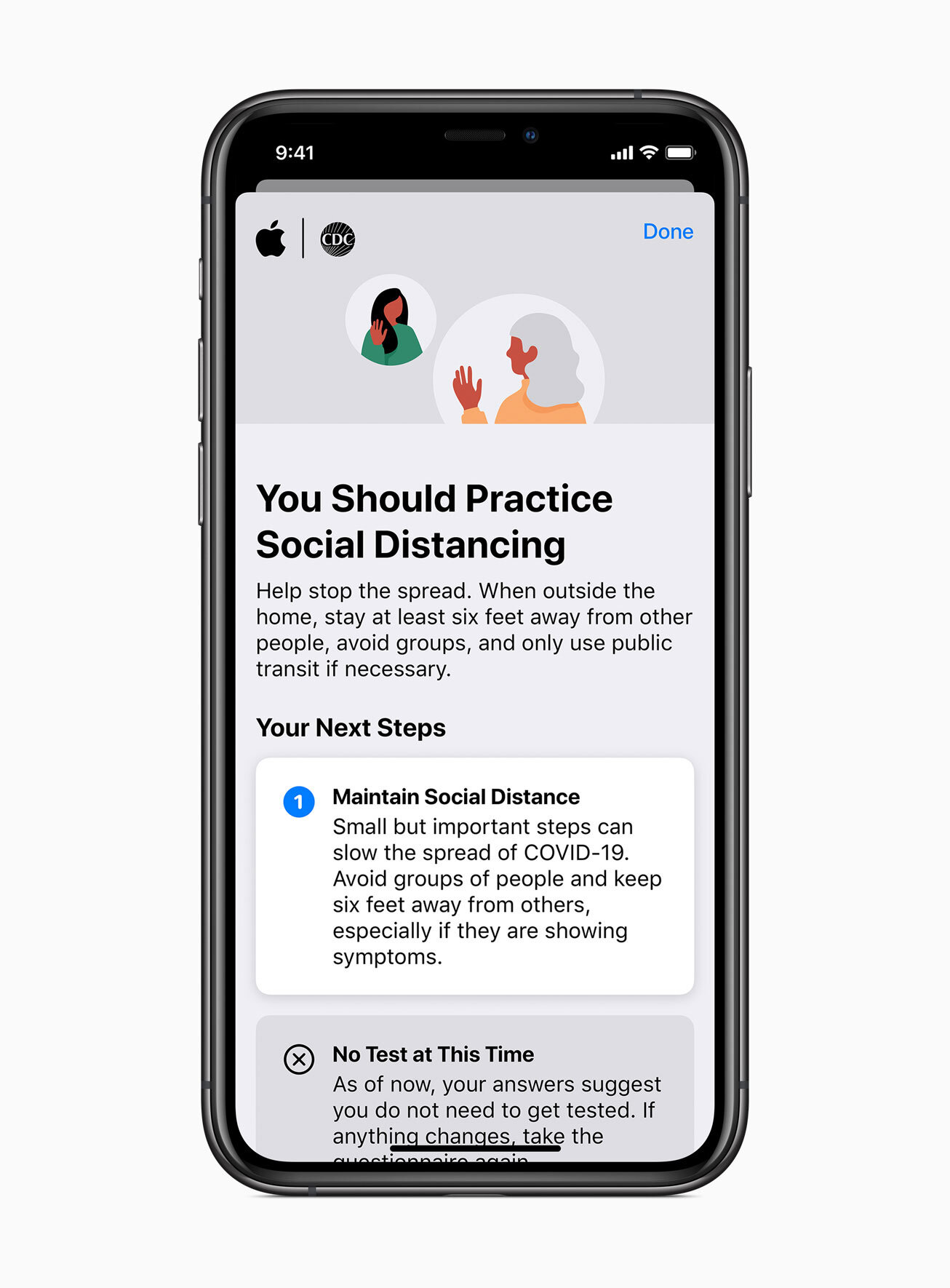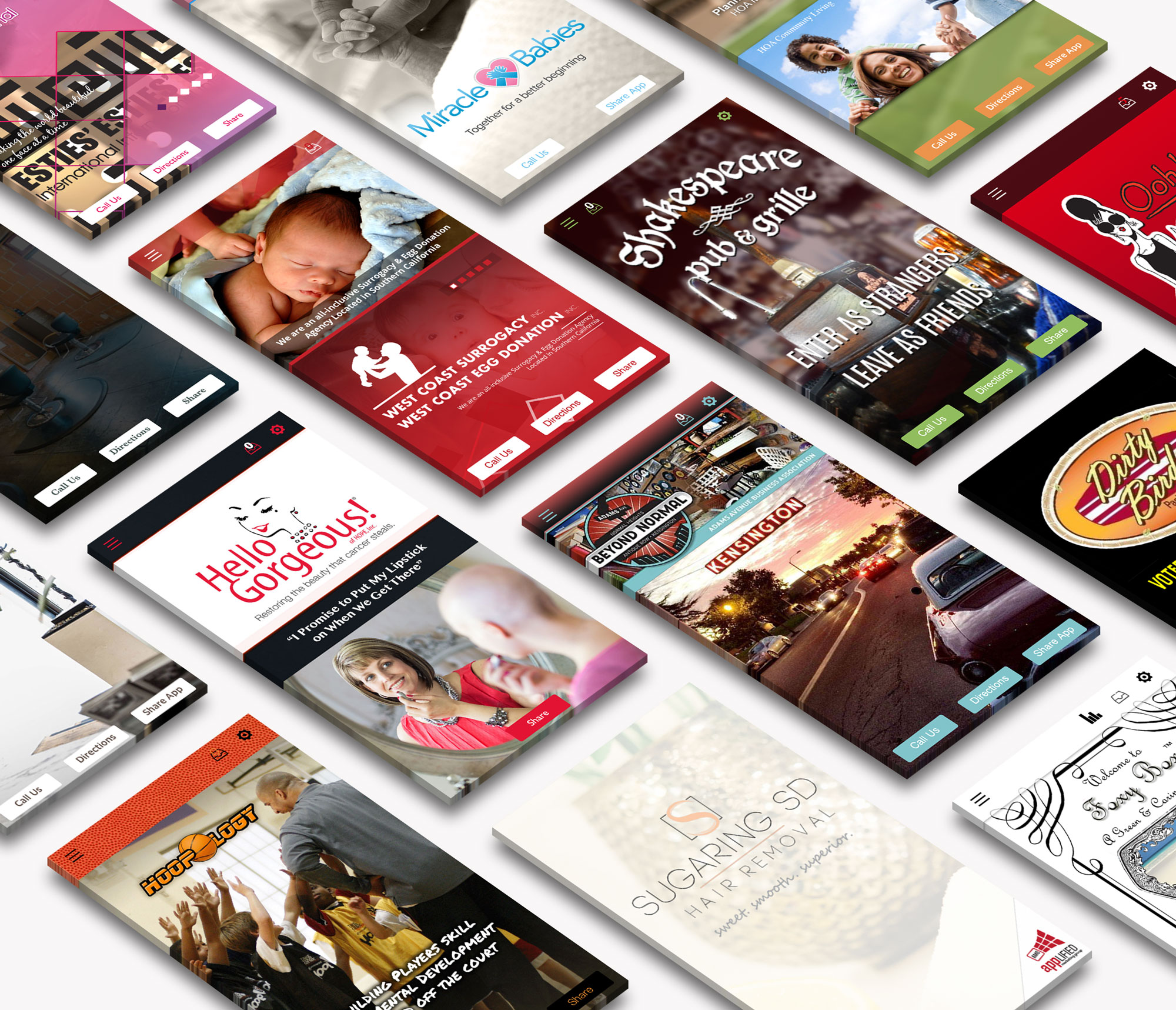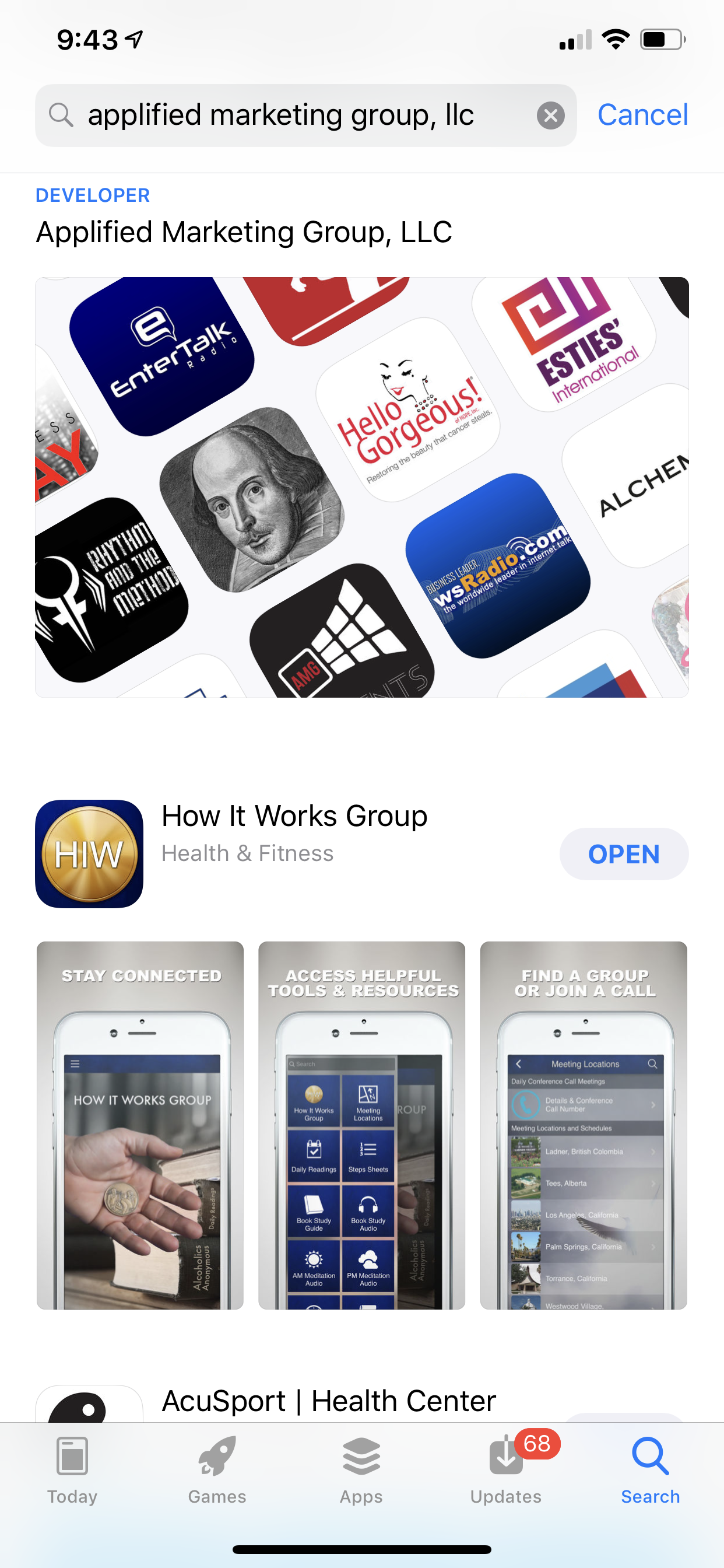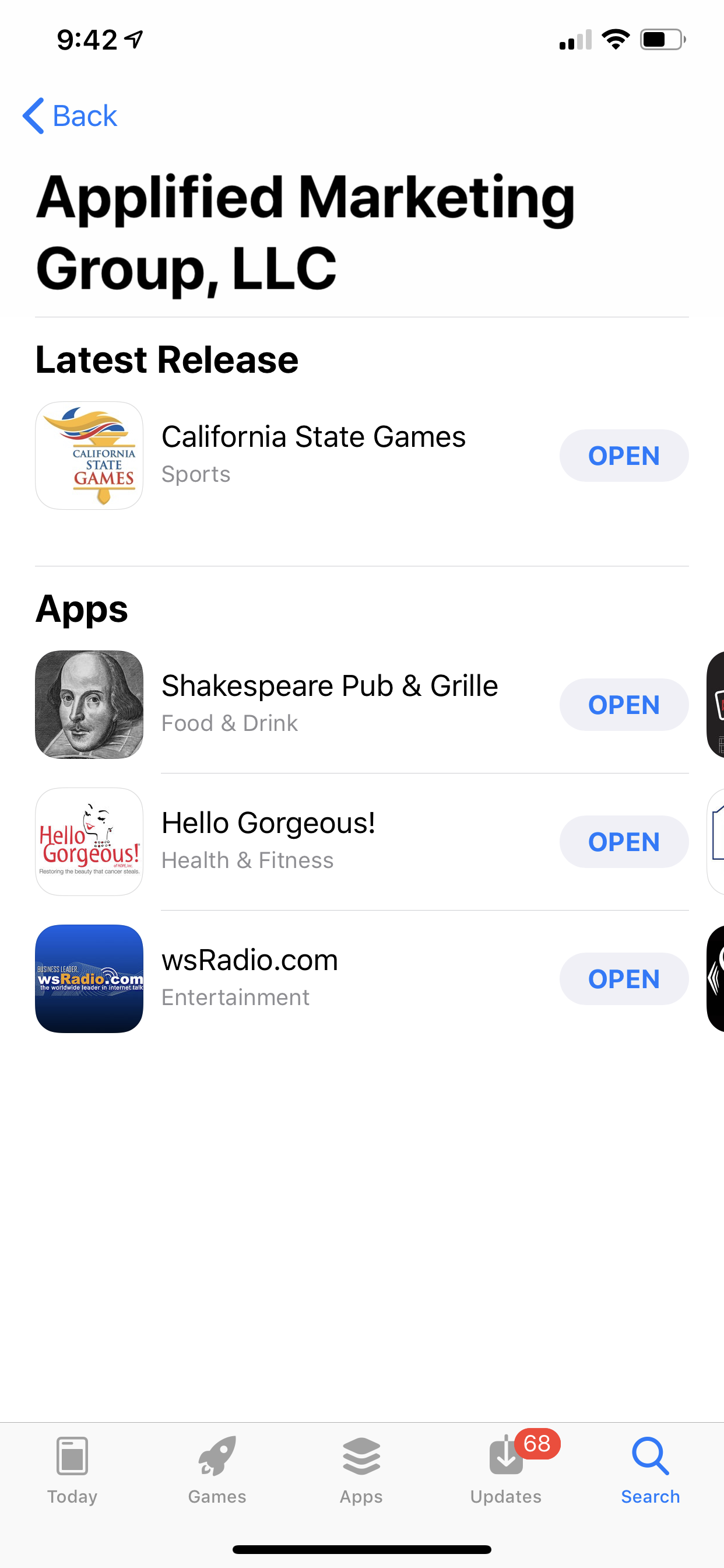IT'S FAST MOVING BUT WE'LL KEEP YOU AHEAD OF THE CURVE
Apple Releases New COVID-19 App & Website Based on CDC Guidance
This is one of the most important apps of our current lifetime and we are excited to see how APPLE stepped up partnering with the CDC to create this valuable tool. The COVID-19 APP will possibly save lives and hopefully help alleviate some of the burden on the health care system and those brave men and women on the frontlines. Get the details below.
JUST ANNOUNCED
Apple Releases New COVID-19 App & Website Based on CDC Guidance
By now you know how much we love Mobile Apps and believe in how they make the world a more efficient place. This is one of the most important apps of our current lifetime and we are excited to see how APPLE stepped up partnering with the CDC to create this valuable tool. The COVID-19 APP will possibly save lives and hopefully help alleviate some of the burden on the health care system and those brave men and women on the frontlines. Get the details below. Be sure to download and share with all you know. We all need this to help bring us peace of mind or the care we need on the go in the palm of your hand!
OVERVIEW
Apple today released a new screening tool and set of resources to help people stay informed and take the proper steps to protect their health during the spread of COVID-19, based on the latest CDC guidance. The new COVID-19 website, and COVID-19 app available on the App Store, were created in partnership with the CDC,1the White House Coronavirus Task Force and FEMA to make it easy for people across the country to get trusted information and guidance at a time when the US is feeling the heavy burden of COVID-19.
How to Create an Apple Developer Account
All apps created for the Apple App Store must be submitted under the Developer Account for the Client it’s created for. There are a few simple steps involved as detailed below.
Creating an Apple Developer Account Overview
All apps created for the Apple App Store must be submitted under the Developer Account for the Client it’s created for. There are a few simple steps involved as detailed below. The Apple Developer Account is $99 per year however if you are a Non-Profit 501C-3 you can get the fee waived during the signup process. To enroll you will want to have a D-U-N-S Number handy. If you are not sure if you have one you can look it up below.
If know you do not have one then click the “APPLY FOR APPLE PROGRAM DUNS NUMBER” button which will expedite the normal 30 day turn around time down to around 14 days or less.
To understand about the new Apple Requirements read our article we wrote below.
Simon Said, Now Apple Says… Apple Developer Accounts For EVERYONE. (PERIOD)
What to Expect…
A FEW SMALL STEPS
Create an Apple ID or use your Existing One (You)
Get your D-U-N-S Number (Dun & Brad Street Number) (You)
Enroll in the Apple Developer Account (Pay the Membership Cost $99) (You)
Transfer Your App from the AMG Account to Your New Apple Developer Account (We do this)
Update Your App with Our Latest App Source Code (We do this)
Note: Your App will remain active during the entire process. This is all behind the scenes stuff.
Let’s Start the Enrollment Process
You will begin by clicking the “Enroll Here”" Button. You’ll then be asked to enter or create a new Apple ID. It is recommended by Apple that you create a new Apple ID that reflects your business name. This way your personal ID is separate from your business account. Depending on your “Business Structure” there may be times where this APPLE ID needs to be accessed by another employee and so having one separate from your personal Apple ID is ideal.
Create an Apple ID
Sign in using an existing Apple ID or click ‘Create Apple ID’ to create a new Apple ID.
Recommended to use or create an APPLE ID for your business as mentioned above. (Best to use your “work email” )
Note: Two Factor Authentication will need to be turned on, you don’t have another Apple device to verify that is. You can click the CONTACT US and speak with Apple and let them know you don’t have an additional Apple Device and they can do a work around which will send verification to a number or email instead. This is the recommended way to set this up!
The Apple Developer Agreement
Read the Apple Developer Agreement then check the ‘By checking this box I confirm that I have read and agree...’ box and click the ‘Submit’ button.
Choose an Entity Type
You will be prompted to select an Entity Type. There are three options: Individual, Organization, or Government Organization. The entity type is what Apple uses to display as their Developer Name. For example, as an Individual, the Developer Name will be your full name. As an Organization, the Developer Name will be your Business’ Name.
It is highly recommended that you register as an Organization. Apple has emphasized per Item 4.2.6 in the Developer Agreement that the App Name and Developer Name need to match in order for your application to be approved.
If Enrolling as an Organization
The customer should have an Apple ID as well as the following to get started:
A D-U-N-S® Number -The D-U-N-S Number is a unique nine-digit identifier for businesses. It is used to establish your business credit file, which is often referenced by lenders and potential business partners to help predict the reliability and/or financial stability of working with you.
Legal Entity Status - The customer’s organization must be a legal entity so that it can be entered into contracts with Apple. Apple does not accept DBAs, fictitious businesses, trade names, or branches.
Legal Binding Authority - As the person enrolling the organization in Apple’s Developer Program, the person must have the legal authority to bind the organization to legal agreements. They must be the organization’s owner/founder, executive team member, senior project lead, or have legal authority granted to you by a senior employee.
As we mentioned before you can check to see if you have a D-U-N-S number by doing a quick search below by clicking the “D-U-N-S Lookup” button. If you find that one exists you can then have it emailed to you. Otherwise you will need to Register for one.
Note: A common issue or reason for a rejection from APPLE may be if your Business Entity Type or information does not match who you are now. For example your were a Sole Prop before and your DUNS still reflects this, but you are now a Corp. If this is the case you have to contact Dun & Brad Street to update it. If you have questions about what a D-U-N-S number is click here
Contact Information
After the customer selects the entity type, Apple will want them to enter and confirm the contact information.
Confirmation
After entering the payment information, Apple will ask the customer to complete and confirm the purchase.
Payment
Fill in the billing information and press ‘Continue’ to complete the payment and setup of your yearly iOS Developer Account!
PLEASE NOTE: Be on the look out for any emails from APPLE DEVELOPMENT during this process. Upon signing up you should receive an email from them within 24-48 hours once they confirm you have the authority to create this account. At that point they may ask you to read the Terms and Conditions and then pay for the membership (if applicable). This should complete the process. Of course if there are any discrepancies Apple will let you know by email as well so they can be fixed.
STILL HAVING ISSUES?
If you have any issues with this process contact APPLE directly. You can request to have them call you. They can walk you through the entire process.
(NOTE: There is not direct number to call but through the CONTACT US link on there website you can request to have them call you back right away)
Simon Said, Now Apple Says… Apple Developer Accounts For EVERYONE. (PERIOD)
It was only a matter of time before Apple, “the Mafia of the App World,” would change their policies once again. Up until this past year all Apps created (what Apple considers “Mass Produced” or “Templated Apps”) for Businesses by an Organization, like us at AMG, could be built under the actual Apple Developer Account of the App Developer. That was a mouthful. Since the dawn of apps this was the norm and really helped streamline the process for us and our clients, keeping them less involved. But Apple “wants clients more involved.”
Simon Said, Now Apple Says…
It was only a matter of time before Apple, “the Mafia of the App World,” would change their policies once again. Up until this past year all Apps created (what Apple considers “Mass Produced” or “Templated Apps”) for Businesses by an Organization, like us at AMG, could be built under the actual Apple Developer Account of the App Developer. That was a mouthful. Since the dawn of apps this was the norm and really helped streamline the process for us and our clients, keeping them less involved. But Apple “wants clients more involved.”
There was a brief moment in the beginning of 2018 where Apple said they were not going to allow “Templated” Apps in there App Stores any longer which in essence was going to shut down hundreds of App companies doing this very same thing for thousands of businesses. Bigger companies than us like MIND & BODY (Booking), CHOW NOW (Food Ordering), MOBILE ROADIE (Music Apps) have designed their app business side of things around these “Templated Apps”. As a result of Apple’s Policy changes these companies have had to suddenly change their business model and no longer offer these types of apps to there customers. For example MIND & BODY now has one app with all of their clients in it as Apple advised them to, so it is more like a Rolodex which doesn’t really help give any one business a competitive advantage over the other, who wants that? If the client wants to try someone else they can see in the very same app the competition down the road great for the consumer bad for the business. While other App builders had to shut down there businesses overnight, we found a solution that Apple approved of which allowed us to carry on providing great apps to businesses with one minor stipulation…
“All pre-existing Apps would need to be moved to their own Developer Accounts if we wanted to update their code AND ALL NEW APPS would need to each have their own Apple Developer Accounts.”
I should also add they wanted apps to look more dynamic, which we already do graphically so that was never an issue with us.
Of course, while I don’t agree with the title “Templated” as we pride ourselves in strong brand imagery and unique features to enhance the business, apps like we make are no different than websites built on platforms such as Wordpress, Squarespace and Wix. The R&D has already been done to build these features or plugins which drives down the cost and we simply put them together like legos and create an incredible USEFUL and ENGAGING tool that helps the businesses grow. The “Web World” was never complaining about these “Templated Websites” but somehow the app world has different standards according to Apple? We are not buying that and most are not either. By the way Google (Android) has never once complained about this practice, they seem more focused on important things like copyright protection! For example, I once had Google reject an app, Hoopology, because there was a gallery photo of Kobe Bryant with the Coach whose app it was and of course he had permission to use it, it was from his phone. As for Apple it only goes to show you how much control they have over the App World and we can't do anything about it but play the game, as Simon once “said,” now Apple “says.” Sounds like a monopoly to me… but hey, we love our apps and so the show must go on! So go on we will together!
We lose Our Branding
I would like to point out the additional bummer for a company like ours is that our name will no longer be listed as the App Developer in the App Store. Instead it will of course show the App Owners “Entity Name,” great for that business, bad for ours. Often that is how we get discovered as the listed App Developer or it even can be perceived as bragging rights for making these awesome apps. As a brand we take tremendous pride in our work and our relationships for that matter with each and every client we work with and having our name listed means a lot. Right now if you typed in Applified Marketing Group in the App Store you would see EVERY APP we have made to date until they all get transferred. The more apps that appear the more validation of your work and more successful or popular you may be viewed. We have done quite well in this department. Time after time I have heard people say they discovered us in the App Store or they were impressed by our Apps. That all goes away. So, for a Developer, that may be the biggest oversight in all of this by Apple is the lack of branding and the “real accountability” for Developers making good or terrible Apps for that matter.
Additional Reading: This was a great article I read that put the new Apple Guidelines into perspective
THE COST
The cost of an Apple Developer Account is $99 per year plus tax unless you are a non-profit or an educational entity of the sort then this fee can get waived. During the application process you can submit for the fee to be waived if you qualify. While Apple claims the new changes are to protect against Copyright and improve security by way of dealing directly with the client, one could also say it’s a cash grab and some do. For example say we had 75 apps under our Apple Developer account it would still only cost $99 for the membership. Force those 75 apps to each have their own $99 membership and Apple stands to make a lot of money with the new policy.
On the flip-side, I will say however, that they are right about these points to some extent. People have been abusing the App Store by creating apps that are not what they say they are, while others have even created apps that claim to be entities that they are not. All the more reason to get your app first so nobody else can impersonate your business. So, for the safety and best interest of us all Apple might be right by making this change. “One bad ‘Apple’ spoils the bunch” or in this case spoils the “Apple Store.”
The bottom line.. if you have an app, we need to create your own APPLE DEVELOPER ACCOUNT for it, if you don’t have one already. As of April 2018 all Apps built by us have been created under their own Apple Developer Accounts of which those clients are aware.
Note: Android Apps can still stay under a Developers Account like ours. So those are fine for now.
THE JOURNEY
A FEW SMALL STEPS
Create Apple ID or use Existing One
Get D-U-N-S Number (Dun & Brad Street Number)
Enroll in the Apple Developer Account (Pay the Membership Cost $99)
Transfer Your App from the AMG Account to Your New Apple Developer Account
Update Your App with Our Latest App Source Code
Note: Your App will remain active during the entire process. This is all behind the scenes stuff.
We put together this slide deck to walk you though the process of enrolling in the Apple Developer Account. You can click on the hyper links to take you through the process.
Let us know if you have any questions or need help.